Can I customize my app Integrations in ThinkHub Cloud?
Yes! You can personalize which app integrations appear in your ThinkHub Cloud Menu. You can do so by going to your T1V app Settings.
From your T1V app Settings, you can select to hide any standard app integrations (Google Drive, MS O365, or YouTube) as well as add your own. Think:
- Specific folder in your Google Drive for quick access to logos, frequently used images, videos, copy, and more
- Content applications like Box, Dropbox, or Canva
- Data tools like Tableau, SmartSheets, and Microsoft Power BI
Here's how:
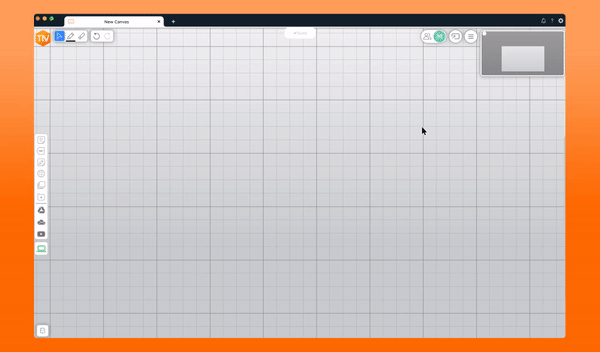
- Open your Canvas Settings (gear icon in upper left)
- Select ‘Canvas’ from the Menu
- Scroll down to ‘Customize Integration Tray’
- Toggle to hide or show our standard integrations OR paste the URL of the web-based tool you would like to access
- Click the ‘pin to tool tray’ icon