- T1V Knowledge Base
- ThinkHub
- Tips + Tricks
Can I move a ThinkHub Session between ThinkHubs?
You can download a ThinkHub Session to your device (laptop, tablet, smartphone, etc) and send it to another ThinkHub.
You can download your ThinkHub Session and open it on another ThinkHub via the T1V app. Here's how:
1. Connect to your ThinkHub session via the T1V app.
2. Open 'Download Canvas' options in your T1V app Menu
3. Select 'Download Session.'

This will download your ThinkHub Session as a .t1vx file. Note: this file can only be opened on a ThinkHub device (you will not be able to open this file on your computer, tablet, or smartphone).
4. Connect to the ThinkHub you wish to open your saved session on.
5. Select 'Send File'
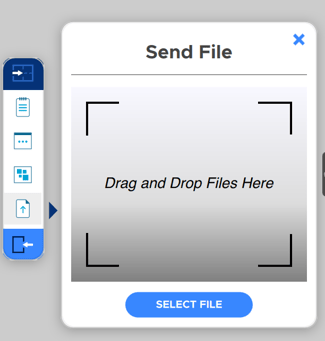
6. Drag and drop your saved .t1vx file into this area, or click 'Select File' and select the .t1vx file from your list of files.
This will open your ThinkHub Session on the new ThinkHub device.
