- T1V Knowledge Base
- ThinkHub
- Tips + Tricks
Can I specify a Canvas to open in ThinkHub when I schedule my meeting?
To save time when scheduling your meeting, you can include 'Session: Your Session Name' and ThinkHub will open your session when your scheduled meeting starts. Here's how it works:
In order to specify which session you want to open in ThinkHub, your ThinkHub needs to have Calendar Integration set up, allowing you to schedule meetings in advance. You will also need to create and save your session on ThinkHub.
Once your session is saved to ThinkHub, here's how you can specify what session you want to open:
1. Create your Meeting
2. Invite your ThinkHub (this is usually set up as a room resource, or sometimes as a participant)
3. Specify the Canvas you want to join by typing:
Session: YourCanvasName (do not include spaces)
In this example, our Canvas is named 'Aaron Meeting'
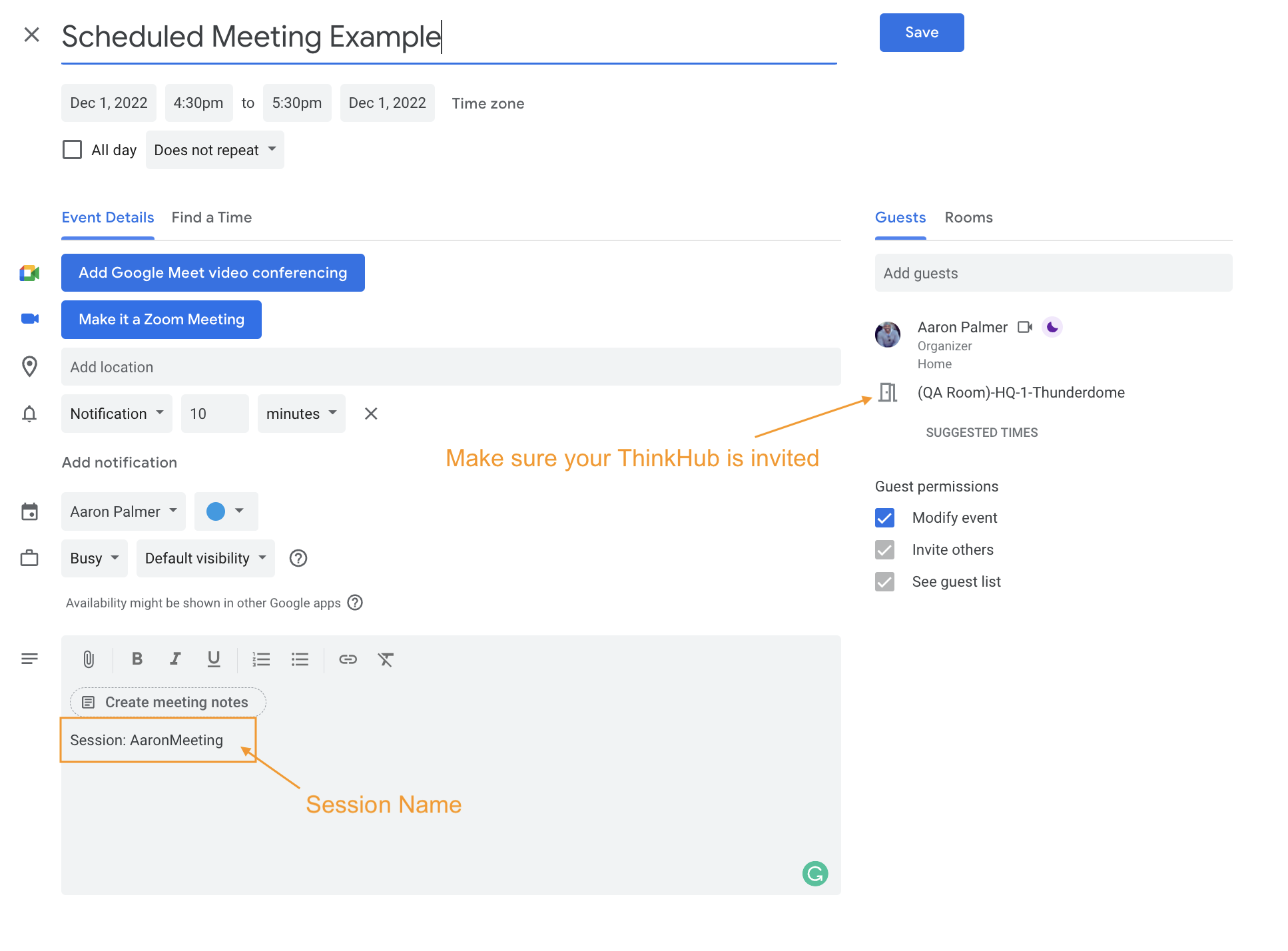
4. When your Meeting Starts, select 'Join Meeting' and ThinkHub will open your specified Canvas.
