Getting Started with T1V Story Editor
Introducing T1V Story Editor – your go-to Content Management System (CMS) for effortlessly updating your T1V Story! Not sure where to start? We've got you covered!
Your Project Manager will work with you to create your T1V Story. Once your Story has been created, you will be assigned a role that will allow you to update your content.
Here’s a quick list to get you started:
1. Download Story Editor at https://app.t1v.com/story/
2. Register your email address with Story Editor.
Navigate to your Settings (the gear icon in the upper right corner) and enter your email address. This is how you will be able to access your Stories.
Once registered, you can update your profile information from the Settings page at any time. From here you can also see the version you are running and view release notes.
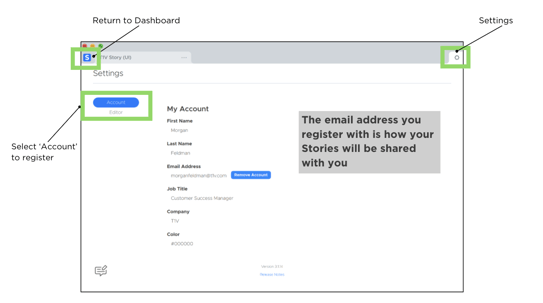
3. Select the Story you want to edit
4. Once edits have been made, they will be saved in the Cloud. To sync them to your Interactive Wall, access the admin panel by tapping the upper left corner of your T1V Story. From here, select the story and it will resync to reflect your recent changes.
Once you've registered, watch this video to learn the basics:
Check out the T1V Story Editor User Guide to learn more.