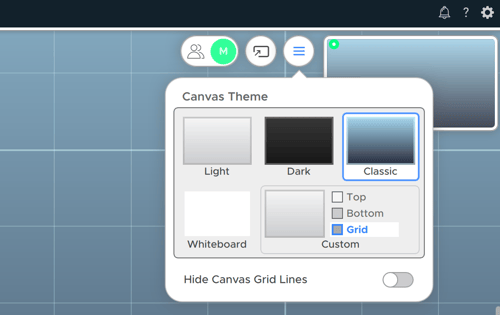- T1V Knowledge Base
- ThinkHub Cloud
- ThinkHub Cloud: Tips + Tricks
How can I change the background of my ThinkHub Cloud Canvas?
You can change the background of your ThinkHub Cloud Canvas by opening the Canvas and selecting the title of your Canvas. This will open a drop down menu with background selection options.
To change the background of your ThinkHub Cloud Canvas:
- Open your Cloud Canvas
- Select the Canvas Options icon in the upper right corner.
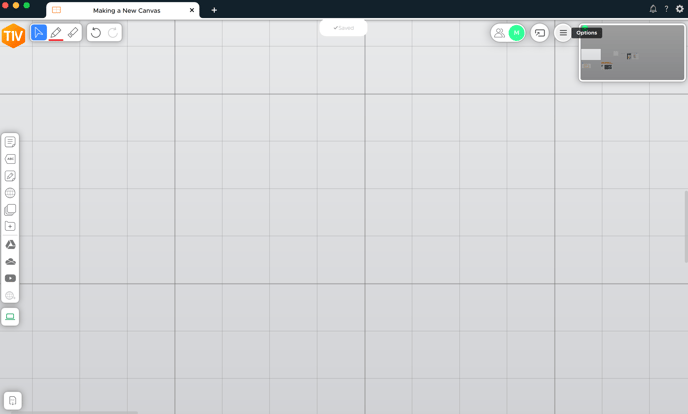
- Select the background you would like. Your choice is automatically applied and saved. You can choose from four preset modes (Dark, Light, Classic, Whiteboard) or create a custom background by selecting your own colors.