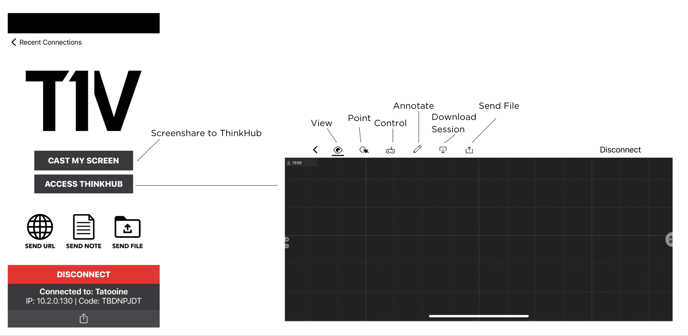- T1V Knowledge Base
- T1V app
- Getting Started with T1V
How Do I Access ThinkHub With My Mobile Device?
Once you've connected your mobile device to ThinkHub via the T1V app, you will have the option to “Access ThinkHub”. From here, you can view the ThinkHub Canvas, update content, and control the Canvas from your mobile device. Here's how:
1. Select “Access ThinkHub”. You will then be viewing the ThinkHub Canvas that you are connected to.
2. There are six icons at the top of the ThinkHub Canvas that represent different interaction modes:
View: View Only
Point: use a digital pointer to draw attention to any area of the Canvas
Control: Control the ThinkHub Canvas
Annotate: Draw on the Canvas or on individual pieces of content
Download Session: Download a pdf or a .t1vx file of the ThinkHub Session (note, a .t1vx file can only be opened on a ThinkHub device)
Send File: upload a file from your mobile device to share with the ThinkHub Canvas
3. Select your desired interaction mode to start collaborating on the ThinkHub Canvas.