How do I change my name on my T1V app?
You can change your User ID (the name that displays when you connect to a ThinkHub Room device or share a ThinkHub Cloud Canvas) in your T1V app settings.
To change your display name in your T1V app following these instructions:
1. Open your T1V app
2. Select Settings (the gear icon in the upper right).
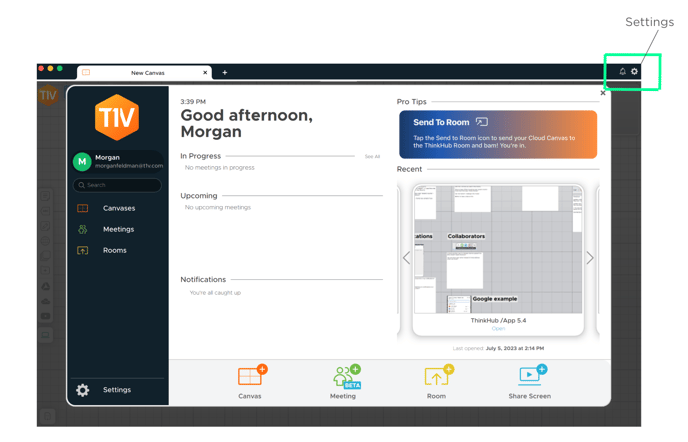
3. Select Account.
4. Update the text field across from your User ID.
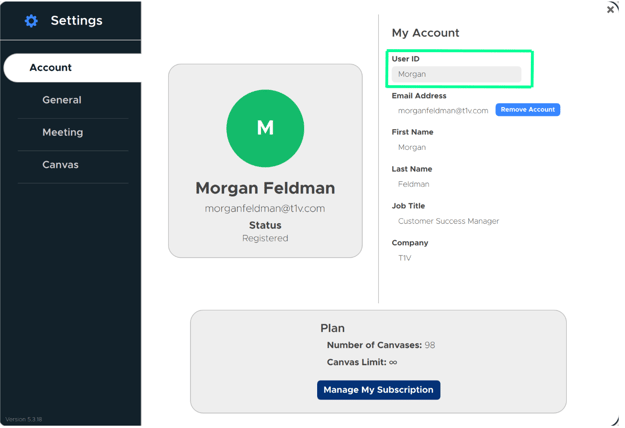
This will update your display name moving forward. You may need to restart the app once to see the update take effect when connecting to a ThinkHub Room device.