- T1V Knowledge Base
- T1V app
- Getting Started with T1V
How do I join a ThinkHub Canvas from my laptop, tablet, or smartphone?
Join your ThinkHub Canvas using the T1V app.
You can connect to ThinkHub via the T1V app.
- Download T1V at t1v.com/app
- Install the app on your computer
- Launch the app
- Select 'Join Room'
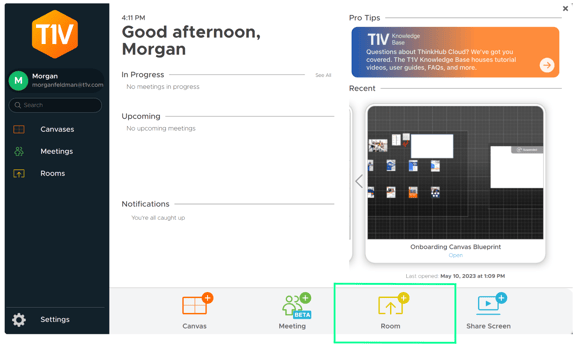
- Enter the ThinkHub Room ID and select 'Join'.
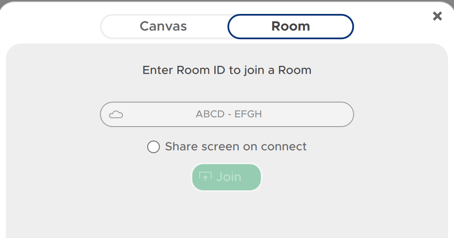
The Room ID is an 8-letter code highlighted in the upper left corner of ThinkHub.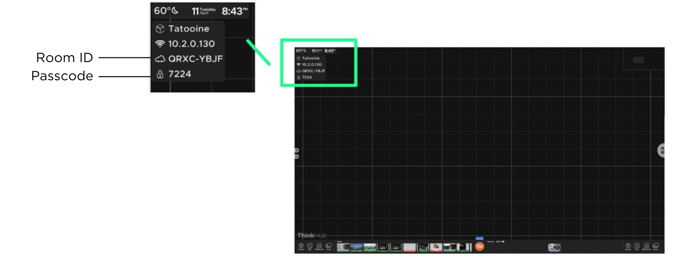
Note: If you are not in the same room with the ThinkHub, please ask the Meeting Host for this information or ask your IT administrator to configure ThinkHub with ThinkHub Scheduling.
If your Canvas is passcode protected you will be promoted to enter a passcode. This will be a four digit numeric code displayed on the top left of the ThinkHub, under the Room ID.
Having trouble? Contact T1V Support.
