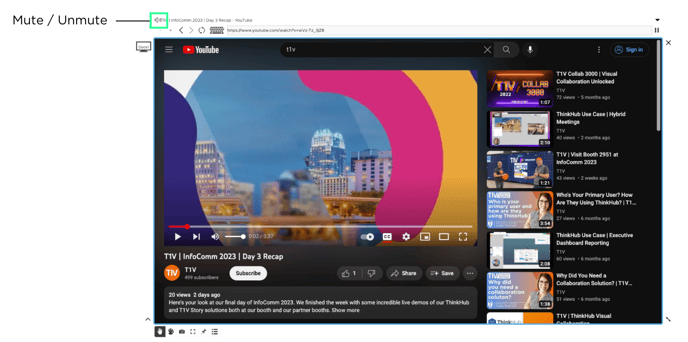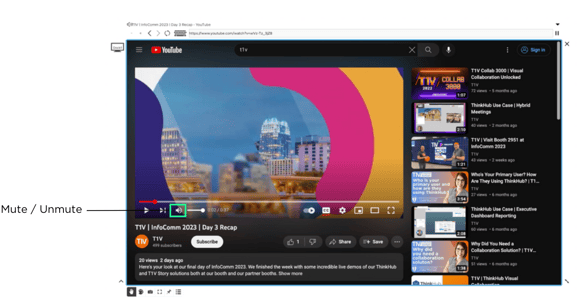- T1V Knowledge Base
- ThinkHub
- Getting Started: ThinkHub
How do I mute/unmute, or change the volume on ThinkHub?
There are three ways you can mute/unmute or adjust the volume on your ThinkHub. In this article, we’ll show a quick summary of each way to control your volume and when to use each method.
1. Your main volume control is located in your ThinkHub menu. Select 'volume' in the menu. This will open a panel where you can adjust the volume for your entire ThinkHub system as needed, as well as mute/unmute your speakers.
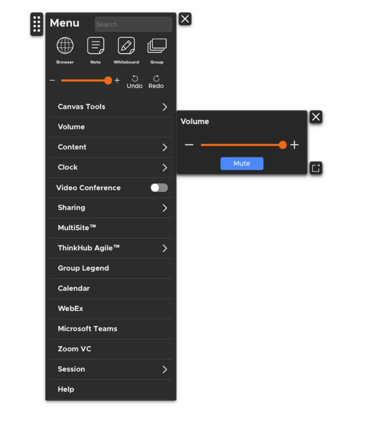
2. In the top left of a web browser, there's a speaker icon that gives you the ability to mute/unmute volume for that window. Select the “volume” icon in the left side of the window when you want to mute or unmute the volume on that web browser, without affecting any other apps on ThinkHub.