How do I register my T1V app with enterprise authentication?
Some organizations choose to integrate their T1V app with Enterprise Authentication. Once this is enabled, here is what you can expect when registering your T1V app:
These instructions are for registering a T1V app with a domain enrolled in ThinkHub Cloud Enterprise Authentication. For instructions on how to enroll your organization in ThinkHub Cloud, visit this article: How can I integrate my organization's Enterprise Authentication system with ThinkHub Cloud?
If your domain is set up for enterprise accounts, when you open your T1V app and select ‘Register’, it will ask you to fill out your account information.
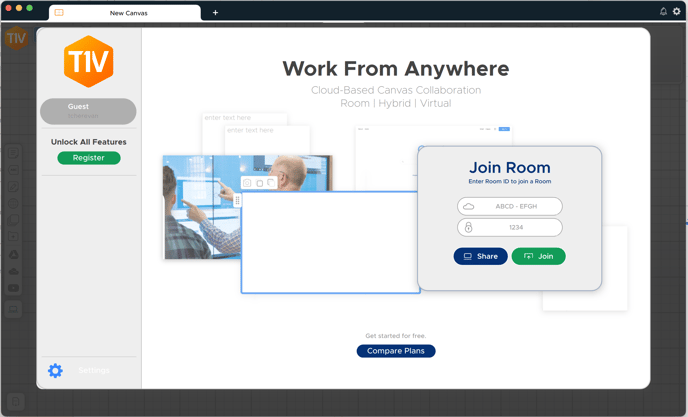
Fill out all required fields and select 'Create Account'.
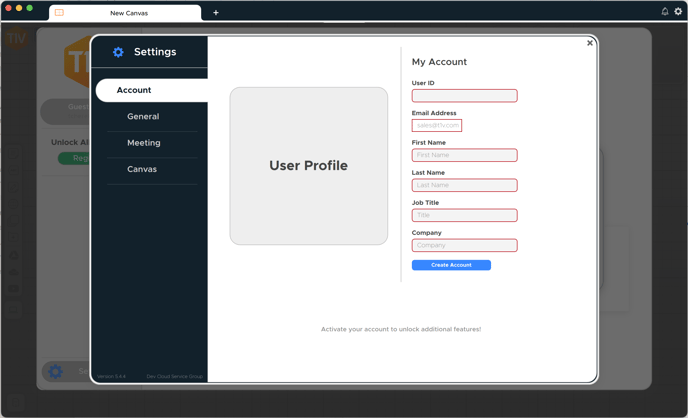
This will launch a web browser with your organization's enterprise authentication login. In this example, we used Office 365. Complete the login process by entering your credentials.
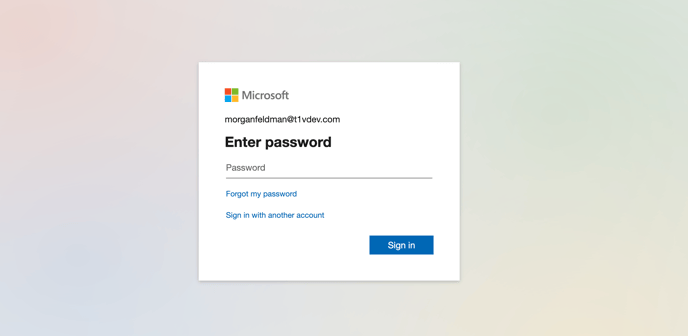
Once you sign in, you will receive an ‘approved’ message.
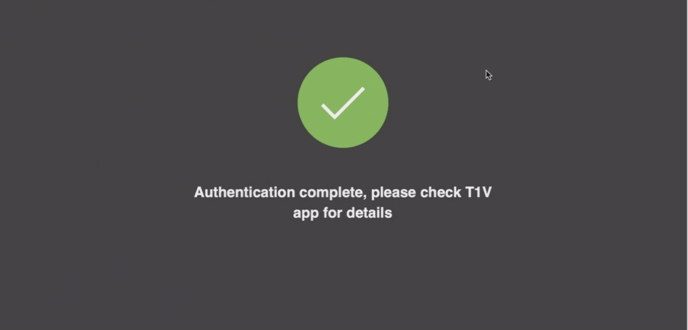
Return to the T1V app and you will be ready to collaborate as a registered user!
Once you’re logged in, you will remain logged in as long as your authentication provider specifies for all apps.