How do I send files to ThinkHub?
Send files to ThinkHub via the T1V app. Supported files include images, PDFs, and video files.
You can send images (JPG, PNG), videos (MP4, MOV), and PDFs directly to ThinkHub using the T1V app.
Method 1: Drag and Drop
1. Connect to ThinkHub via the T1V app.
2. Drag and drop your file onto the ThinkHub Canvas.
Method 2: 'Send File'
You can also select 'Send File' under the 'Send to Canvas Tools' on the toolbar floating in the left of your ThinkHub Access panel. When using this method, follow these instructions:
1. Connect to ThinkHub via the T1V app.
2. Select 'Send File' to open your Finder (Mac) or File Explorer (Windows).
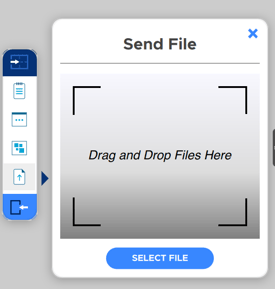
3. Choose the file you want to send (JPG, PNG, MP4, MOV, PDF).
4. Select 'Open'—your file will appear on the ThinkHub Canvas.