- T1V Knowledge Base
- T1V app
- Getting Started with T1V
How do I send URLs to ThinkHub?
Send urls from your laptop, tablet, or smartphone to ThinkHub via the T1V app.
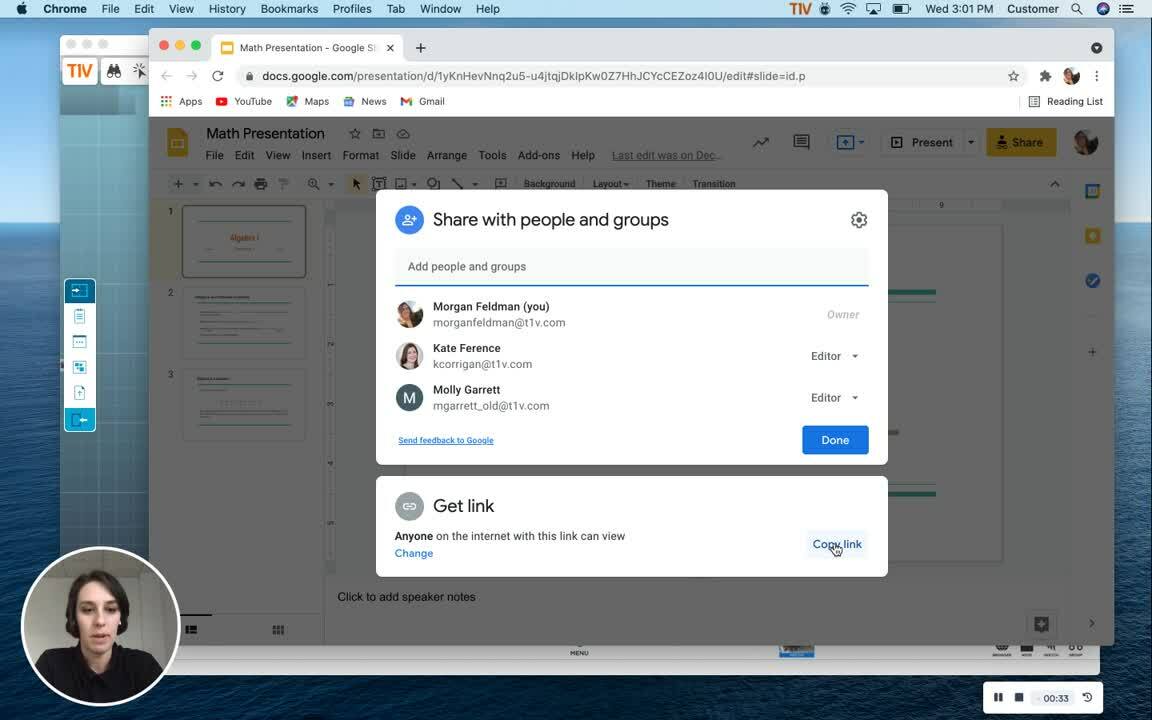
To send a URL to ThinkHub, join the ThinkHub Canvas with the T1V app. Once you're in the session you can send a URL to the Canvas by:
1. Copy the url you want to send (press Command + C on your laptop keyboard)
2. Select 'Send URL' from the 'Send Content' toolbar on the left center of your T1V Access panel.
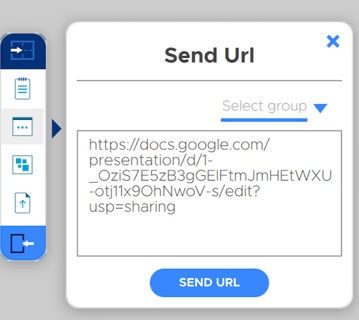
3. Paste the URL (press Command + V on your laptop keyboard)
4. Select 'Send'
A browser will launch in ThinkHub and navigate to your specified URL.
