ThinkHub MultiSite allows multiple ThinkHubs to share and collaborate on the same ThinkHub Session.
When a MultiSite Session is shared, you can create and present content with members at other connected locations in real time. Anything that happens on one device is mirrored to the other ThinkHub devices for full collaboration between locations.
Note: ThinkHub MultiSite is an add-on module.
With ThinkHub MultiSite and ThinkHub Multisite SMB, you can join an existing Session (select any Sessions that appear in the ‘Join a Session’ section) or begin a new MultiSite Session.
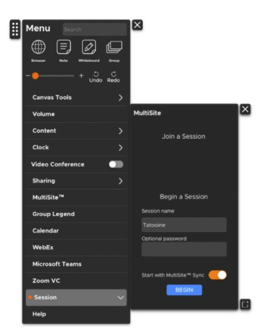
To begin a new session, select:
Menu → Multisite → BeginTo join an existing session, select:
Menu → Multisite → Selection the Session you want to joinOnce you are in your Multisite Session, you will notice a Session Panel that pops out of the center left side of your ThinkHub Canvas, as shown below.

With MultiSite Sync, one site can ‘lead’ or lock another site into their specific view of the Canvas.
By simply tapping the Multisite Panel, MultiSite Sync enables other locations to sync with your current view.
This ensures that all MultiSite locations can view and operate within the exact same area of the Canvas at the same time.
This is especially convenient if you need the entire group to focus on a particular piece of content you are presenting.
Locations can switch who is the lead throughout the MultiSite session, and each location has the ability to control who is ‘Synced’ and who is not.
