- T1V Knowledge Base
- ThinkHub
- Tips + Tricks
How do I download files from ThinkHub?
You can save your ThinkHub files via the T1V app or by emailing content to yourself from ThinkHub Room.
With the T1V app, you have the ability to download files from the ThinkHub Canvas. If you are connected to a ThinkHub Room via the T1V app, follow this method:
- Navigate to your app menu on the left.
- Select 'Download from Canvas Tools'
- Select 'Download Files'
This will give you the option of downloading specific files or all files. Select individual files by selecting their name and 'Download Selected'. The files will then be saved to your default downloads location (you can adjust this in your T1V app settings).
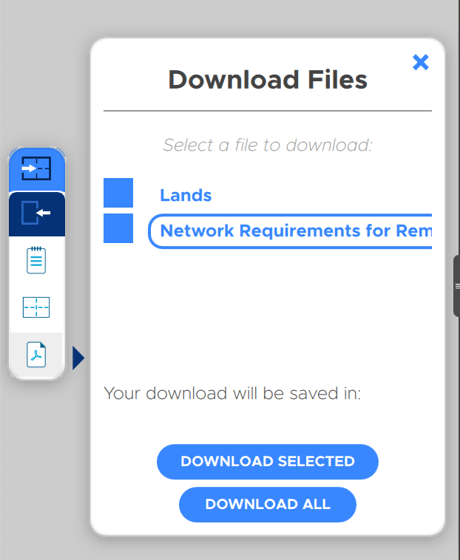
You can also save your work by emailing files to yourself from ThinkHub. If you are in a ThinkHub without access to your personal device, you can email your files from ThinkHub. Here's how:
1. Select the content you want to save.
2. Select 'email' from the dropdown menu in your content toolbar.
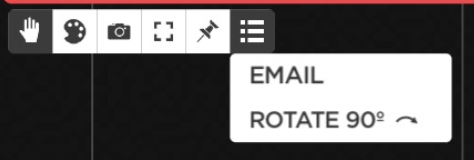 3. Enter your email address. You may also enter a subject line and message.
3. Enter your email address. You may also enter a subject line and message.
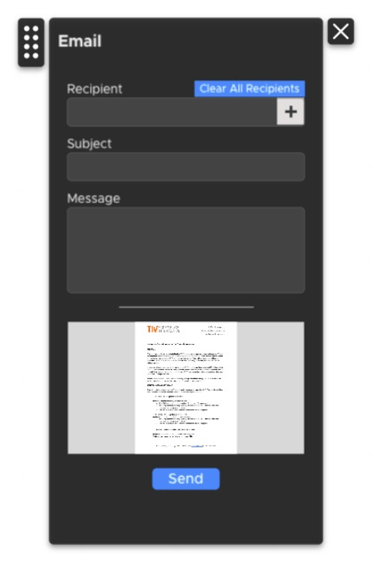
4. Press 'Send'.
