- T1V Knowledge Base
- ThinkHub Cloud
- Getting Started with ThinkHub Cloud
How can I pin content to my ThinkHub Cloud Canvas?
You can pin content in your ThinkHub Cloud Canvas to ensure it stays in a specified location. Here's how:
To pin content to a certain position on the Canvas, move the content to the position that you would like to pin it. Then, right click or control click on that piece of content and select “pin to canvas.”
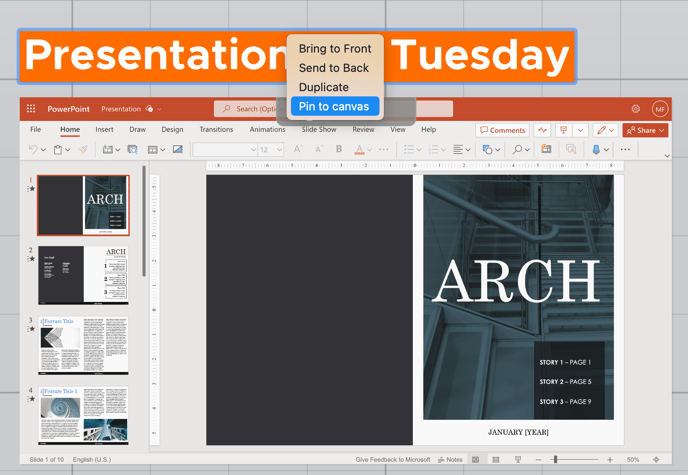
Now this window is pinned to the Canvas and it can’t be moved anywhere on the Canvas unless you unpin it, whereas everything else can move freely.
To release your pin, right click on the pinned content and select 'Release pin'.
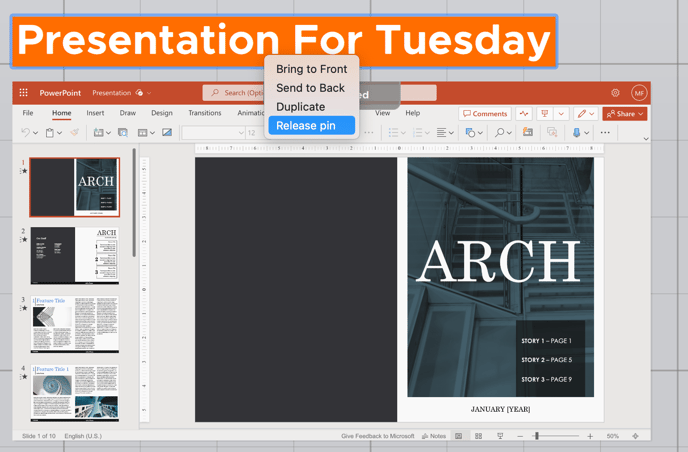
After you release the pin, the window will then move freely on the Canvas once again.
Watch the tutorial video:
