How to Register for T1V
Registering for the T1V gives you access to new personalized features including upcoming meetings, recent room connections, and more. Here's how to register:
Open the T1V app. (Download the T1V app from this page).
You should see this Welcome screen:
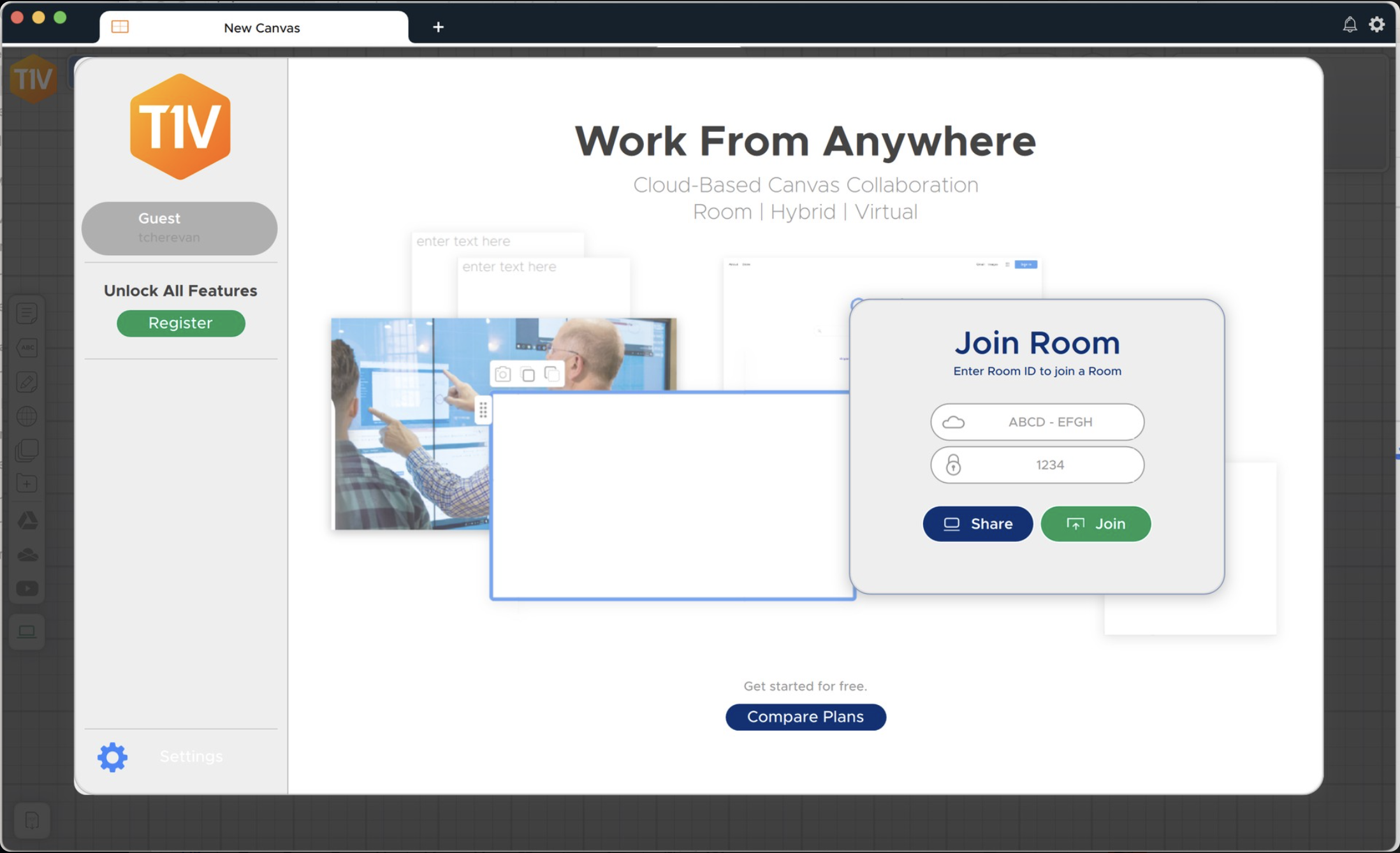
Select the green “Register” button (you can later access this section in your Settings).
Fill out the fields to register.
Select ‘register’.
Once you’ve registered, you will receive a verification email to the email address you entered. This email will be from T1V (T1V@t1vserver.com).
Select ‘Complete T1V App Registration’.
Note: registration is device-specific. You must complete registration on the same device that you registered with.
You should now be registered for the T1V app and your registered email address should be synchronized with your T1V app.