- T1V Knowledge Base
- ThinkHub Cloud
- ThinkHub Cloud: Tips + Tricks
Can I change the arrangement of content in ThinkHub Cloud?
To change the arrangement of content on your ThinkHub Cloud Canvas, you can hover over any piece of content and right click or control click for some additional options.
Hold down your control key + click on content on your ThinkHub Canvas to bring up a menu with several options:
Bring to Front — content goes in front of other content on the Canvas
Send to Back — content goes behind other content on the Canvas
Duplicate — creates another editable version of your content (for example, duplicating a note will create another copy of your note that you could add/delete text from)
Pin to Canvas — locks content onto a specific part of the Canvas until unpinned
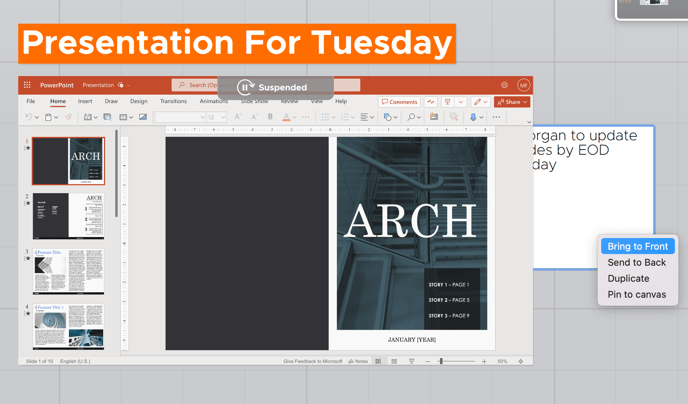
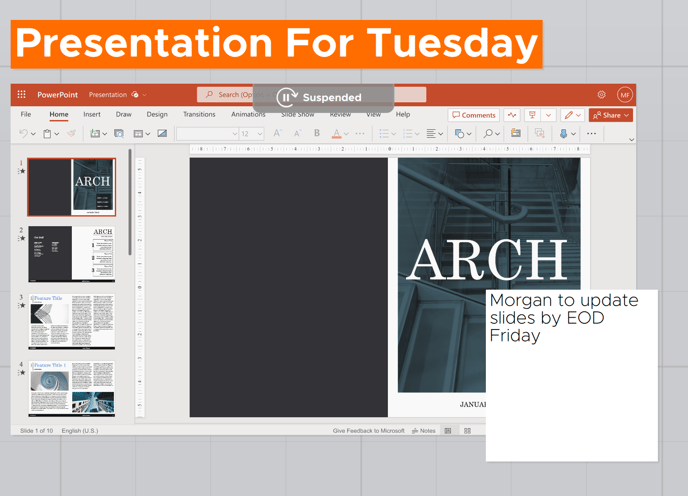
Watch the tutorial:
