ThinkHub Education Use Case: Hybrid Class — Professional Development
There are many ways Instructors use ThinkHub to enhance collaboration in hybrid environments. We put this Canvas together to demonstrate some ideas of best practices for a hybrid classroom —
This example was inspired by an English Instructor, who had a lesson plan revolving around students working together to create and revise personal resumes and develop Interview skills. The challenge was that, while most students were in person, a few students attended remotely through Zoom. The materials for this course included an agenda, some slides, worksheets, student individual work, and group work. Here's what we came up with:
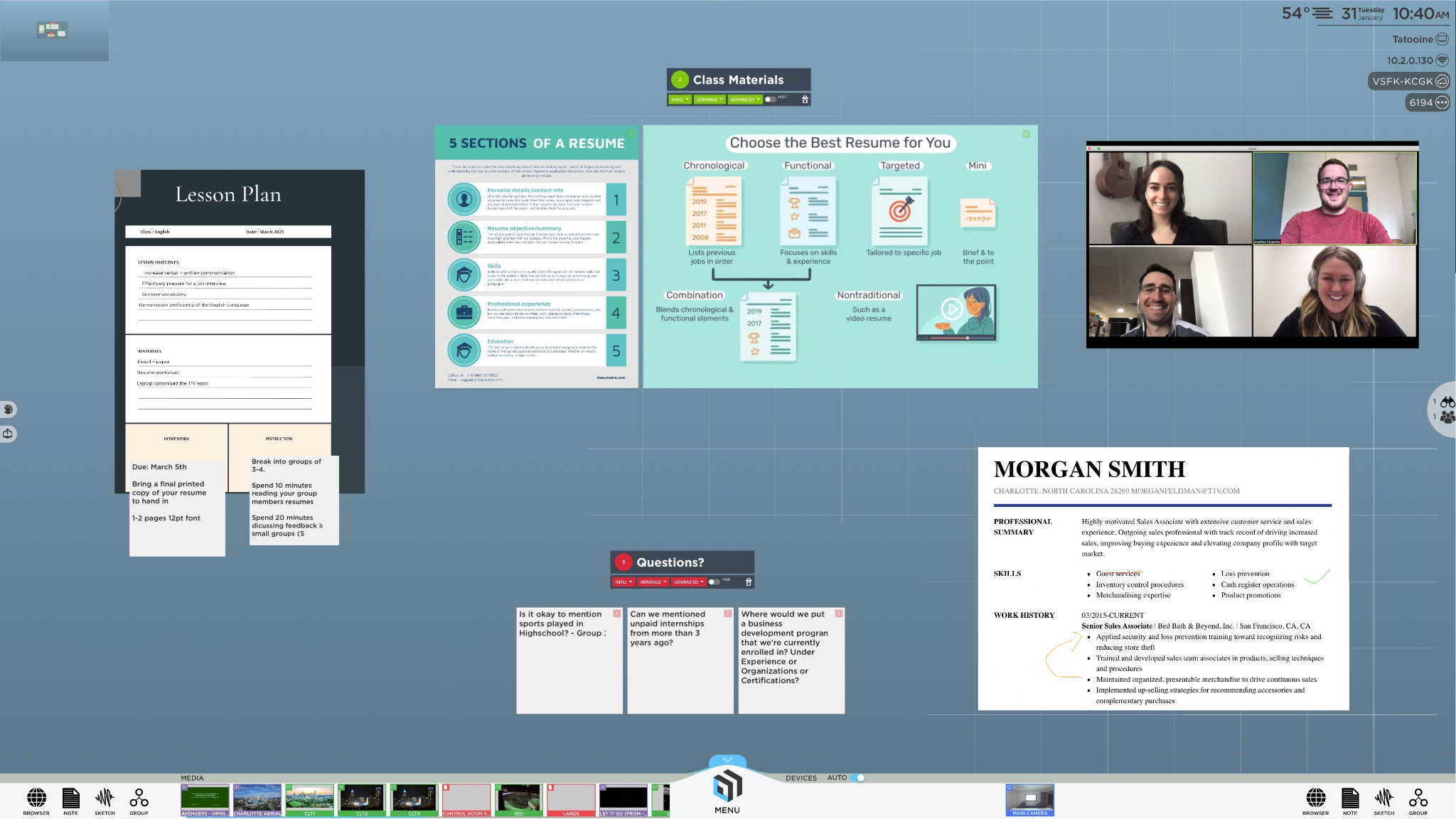
1. Preparation
Since this instructor had a beautiful lesson plan, we sent it to ThinkHub using the 'Send Files' tool located on the left side of the T1V app. We also created a group called 'Class Materials' and sent the Powerpoint and worksheets to this group. If you are working with web-based content, you could send the URLs directly to the Canvas using the 'Send URL' option in the T1V app. We then saved the Canvas with the instructor's name and unit title.
2. Starting the Class
At the start of class, the Instructor opened her saved session, which pulled up her Lesson Plan and class materials. She then launched a Zoom session, so the remote participants could join in. Since this ThinkHub had calendar Integration, all she had to do was include the Zoom link when she reserved the classroom, and select 'Join' from the ThinkHub Calendar (located in the ThinkHub Menu). She then shared her ThinkHub screen through Zoom, so remote students could follow along.
3. Reviewing Student Work
Part of the lesson included calling on students to share a copy of their resume for class feedback. In this recreation, we've created an example resume titled 'Morgan Smith'. This student was able to share their essay from their laptop by connecting to ThinkHub via the T1V app, and sharing their screen.
4. Group Work
After going through the class materials, students broke out into small groups of 3-4. The Instructor created a note on ThinkHub, where she typed the instructions for the assignment. She moved this note to the 'Instruction' section of her lesson plan.
5. Questions
During the group activity portion of the class, the Instructor created a group called 'Questions', where students could send notes to ThinkHub with questions that they would like answered. On a case-by-case basis, the Instructor could choose to answer the question to the entire class, or visit a group individually to discuss.