ThinkHub Template | Competitor Analysis
By using ThinkHub's downloadable template and following these steps, you can create a comprehensive competitor analysis that helps you make informed decisions and stay ahead of the competition.
Here's how you can create a comprehensive competitor analysis using this ThinkHub template:
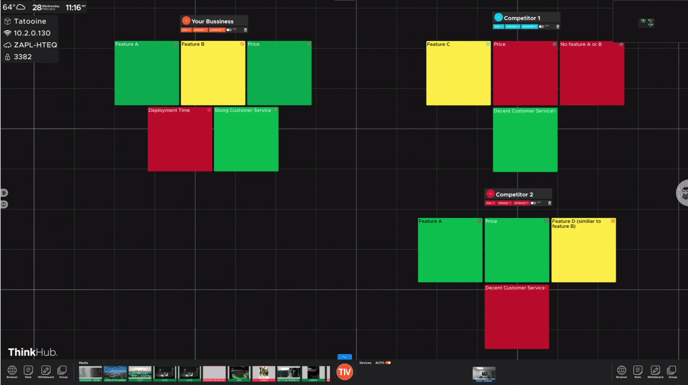
-
Download the Template: Start by downloading the Competitor Analysis template from ThinkHub. The template includes three groups: Your Business, Competitor 1, and Competitor 2. You can add another group for each competitor that you want to appear on the analysis.
-
Add Notes: Within each group, add notes detailing various aspects of your business and your competitors.
-
Color Code the Notes: To visually differentiate between strengths, weaknesses, and potential strengths or weaknesses, use different colors for the notes. In this example, we're using green for strengths, red for weaknesses, and yellow for potential strengths or weaknesses, but you can choose how to best differentiate your notes from any of ThinkHub's built-in background colors.
-
Analyze Market Presence: Evaluate each entity's market presence, including their brand reputation, market share, and distribution channels. You can include links to live websites in your analysis if you want to highlight a specific logo, page, product video, etc.
-
Assess Products and Services: Compare the products and services offered by each entity, considering factors such as quality, feature impact, and pricing.
-
Identify Strengths and Weaknesses: Based on your analysis, identify the strengths and weaknesses of each entity in comparison to your business.
-
Develop Strategies: Use the insights gained from the analysis to develop strategies to capitalize on your strengths, mitigate your weaknesses, and take advantage of opportunities in the market.
-
Monitor and Adapt: Regularly update your competitor analysis to reflect changes in the market and your competitors' strategies, allowing you to stay competitive and agile in your industry.