ThinkHub Use Case: Customer Journey Mapping
Revolutionize your approach to Customer Journey Mapping (CJM) with ThinkHub, creating dynamic and collaborative sessions that bring the customer experience to life. Here are some best practices for conducting Customer Journey Mapping with ThinkHub:
Unlock the potential of your Customer Journey Mapping sessions by leveraging ThinkHub's interactive features to enhance visualization, collaboration, and engagement.
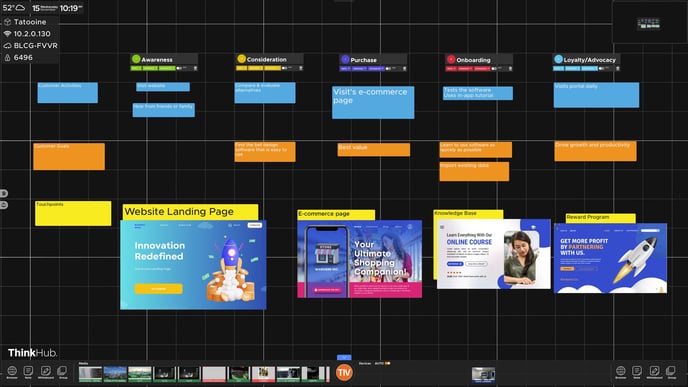
-
Visualize the Customer Journey
Harness the power of the virtual Canvas in ThinkHub to visually map out each stage of the customer journey. Extend beyond physical constraints by opening multiple digital elements, including live web feeds or screenshots of various customer personas, touchpoints, pain points, and positive interactions—simultaneously. The Canvas allows for an expansive and dynamic space for crafting a comprehensive representation of the customer experience.
-
Organize your Content
Use ThinkHub Groups to organize your Customer Journey content. Categorize related content under groups such as "Touchpoints," "Customer Pain Points," "Positive Interactions," and more. This structured grouping enhances clarity during mapping sessions, enabling teams to focus on specific aspects of the customer journey.
-
Integrate dynamic content
Integrate dynamic web-based content into your Customer Journey Mapping process using ThinkHub's built-in Web Browser. Access external platforms like Google Drive, Office 365, or other web-based resources directly from ThinkHub. Whether opening web-based data, presentations, spreadsheets, or forms, ThinkHub provides a centralized space for incorporating dynamic content.
- Create your own Canvas Template
Optimize your Customer Journey Mapping process by saving canvases based on specific customer segments or journey phases. Whether it's initial awareness, consideration, or post-purchase interactions, each canvas can capture the nuances of that particular stage of the customer experience. Include the word 'template' in the name when saving your canvas so you can find it easily. For ThinkHub Room canvases, include an asterisk at the start of the name so it will appear at the top of your Saved Sessions menu (for example, *Customer Journey Template) -
Reflect
After your customer journey is mapped, take the time to discuss strengths and areas of improvement with your team. You can capture valuable insights and reflections during the Customer Journey Mapping process using ThinkHub Notes. Consider creating a 'reflection' template for team members to summarize key takeaways at the conclusion of each mapping session.