ThinkHub transforms the document review process, offering a dynamic and collaborative platform that streamlines collaboration and enhances productivity. Here's how:
Marketing, Sales, and Finance teams often review documentation on ThinkHub. From website landing pages to quarterly reports, here's how executives and their teams are using ThinkHub to enhance their document review process:
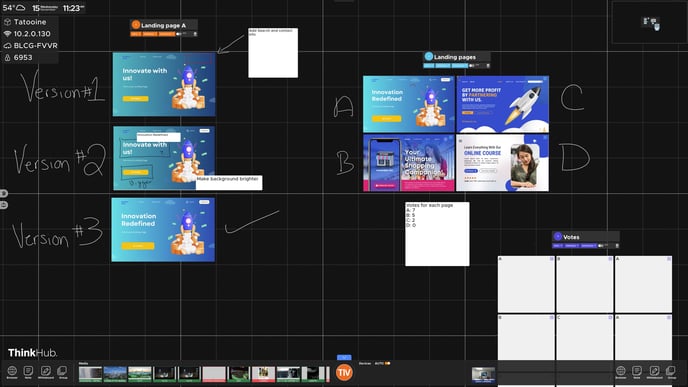
1. Set up for Comprehensive Reviews:
Create a centralized digital space for comprehensive document reviews with ThinkHub’s virtual Canvas, where teams can collectively review, annotate, and discuss multiple documents in real time. The expansive virtual Canvas accommodates images, videos, pdfs, and live web-based content, allowing thorough document analysis.
2. Interactive Feedback:
Enhance communication and decision-making with real-time annotation. Leverage ThinkHub’s annotation tools to highlight key points, add comments, and draw attention to specific document sections. This interactive feature accelerates the review process and ensures seamless integration of feedback into the document.
3. Structured Document Organization:
Streamline document comparison and analysis with an organized layout. Utilize ThinkHub’s Groups to structure your content. Whether comparing document versions or reviewing multiple files simultaneously, ThinkHub Groups provide a flexible layout to suit your workflow's specific needs. You can pair this organized structure with ThinkHub's Notes or Annotation tool to keep track of each version visually.
4. Ongoing Discussions:
Capture and preserve important insights and feedback throughout the review process. Leverage ThinkHub’s built-in Notes tool to create dedicated notes for specific documents. These notes serve as a dynamic space for ongoing discussions, ensuring that valuable context and feedback are seamlessly preserved. You can also ask team members to submit their feedback in the form of a vote, as shown in the example Canvas.
Make sure you save your ThinkHub Canvas so you can resume it once the changes have been made and compare the new documents to the originals.
