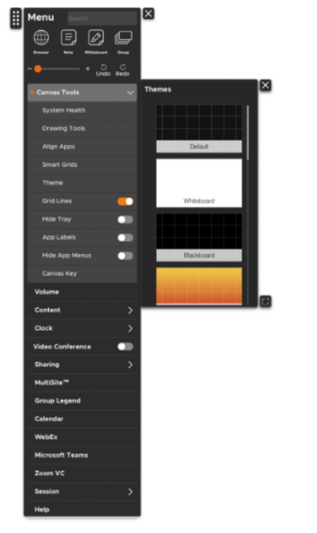- T1V Knowledge Base
- ThinkHub
- Tips + Tricks
Can I change the background of my ThinkHub Canvas?
Yes, ThinkHub Room has several built-in themes you can choose from, including a whiteboard and a blackboard option.
Note: this article is for ThinkHub Room. For changing the back ground in ThinkHub Cloud, see the article: How can I change the background of my ThinkHub Cloud Canvas?
You can change your ThinkHub Canvas background by opening the ThinkHub Menu and navigating to ‘Themes’ (located under the Canvas Tools portion of your menu)
- Open the Canvas Menu located in the middle of your Canvas Tray
- Select ‘Canvas’
- Select Theme
Here you can switch the background theme of your Canvas.
There are multiple options to choose from, which you can view by scrolling up and down. All content will remain the same on the Canvas; this will simply change the background.