From War Rooms to briefing rooms, ThinkHub is in a variety of surveillance and operations centers helping decision-makers access crucial real-time data. Here are a few:
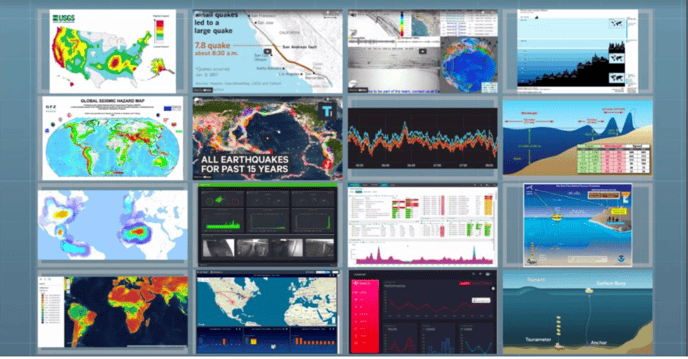
1. Infrastructure Monitoring
Government agencies, transportation authorities, and utility providers utilize ThinkHub to monitor critical infrastructure, such as power grids and communication networks. ThinkHub's integration of live camera feeds ensures comprehensive monitoring, enabling teams to visualize the condition of infrastructure in real-time. The platform becomes a dynamic space where decision-makers can collaboratively assess and respond to potential issues.
2. Incident Reporting
ThinkHub transforms incident reporting by incorporating live camera feeds and data sources. This integration allows security and response teams to continuously monitor ongoing incidents. ThinkHub's dynamic Canvas serves as a centralized hub for real-time data analysis, facilitating the generation of instant reports for decision-makers based on collected data.
3. Security Surveillance
Comprehensive surveillance and security monitoring are achieved through ThinkHub's integration of live camera feeds from various sources. Security teams can view, analyze, and respond to security threats in real-time, enhancing situational awareness.
4. Comprehensive Decision making
ThinkHub supports decision-makers with real-time, visual information and interactive features. Decision-making teams can engage with live content, including annotating on live feeds and accessing important documentation. The ability to screenshot, annotate, and review past recordings directly on the Canvas enhances efficiency, enabling faster and more informed decision-making.
5. Emergency Response Coordination
ThinkHub plays a vital role in emergency response coordination by facilitating visual communication and resource allocation. Emergency response teams utilize ThinkHub for real-time monitoring of team members in the field so they are able to pull up important resources, answer questions, and provide assistance swiftly during emergency situations.
To model your own Canvas after this template:- Select a way to organize your content. In this example, we used SmartGrids, which allowed us to easily drag and drop content into the grid where it is automatically resized and moved into position.
- Insert your content into your SmartGrids (pdfs, images, videos, web based content, etc). This example session includes images, graphs, dashboards, and real time measurements being captured.
- You can also pull in live camera feeds via IP cameras, hardline inputs, or even a smartphone camera via the T1V app to display inside your SmartGrid.
Watch the video to learn more:
