ThinkHub Education Use Case: Civil Engineering
ThinkHub Education is a helpful tool to consolidate different aspects of lesson planning — from presentations, to charts, to student work and more, here's how instructors are using ThinkHub Education to enhance their lessons:
In this example, we've created a Canvas modeled after a Civil Engineering Professor's teaching style.
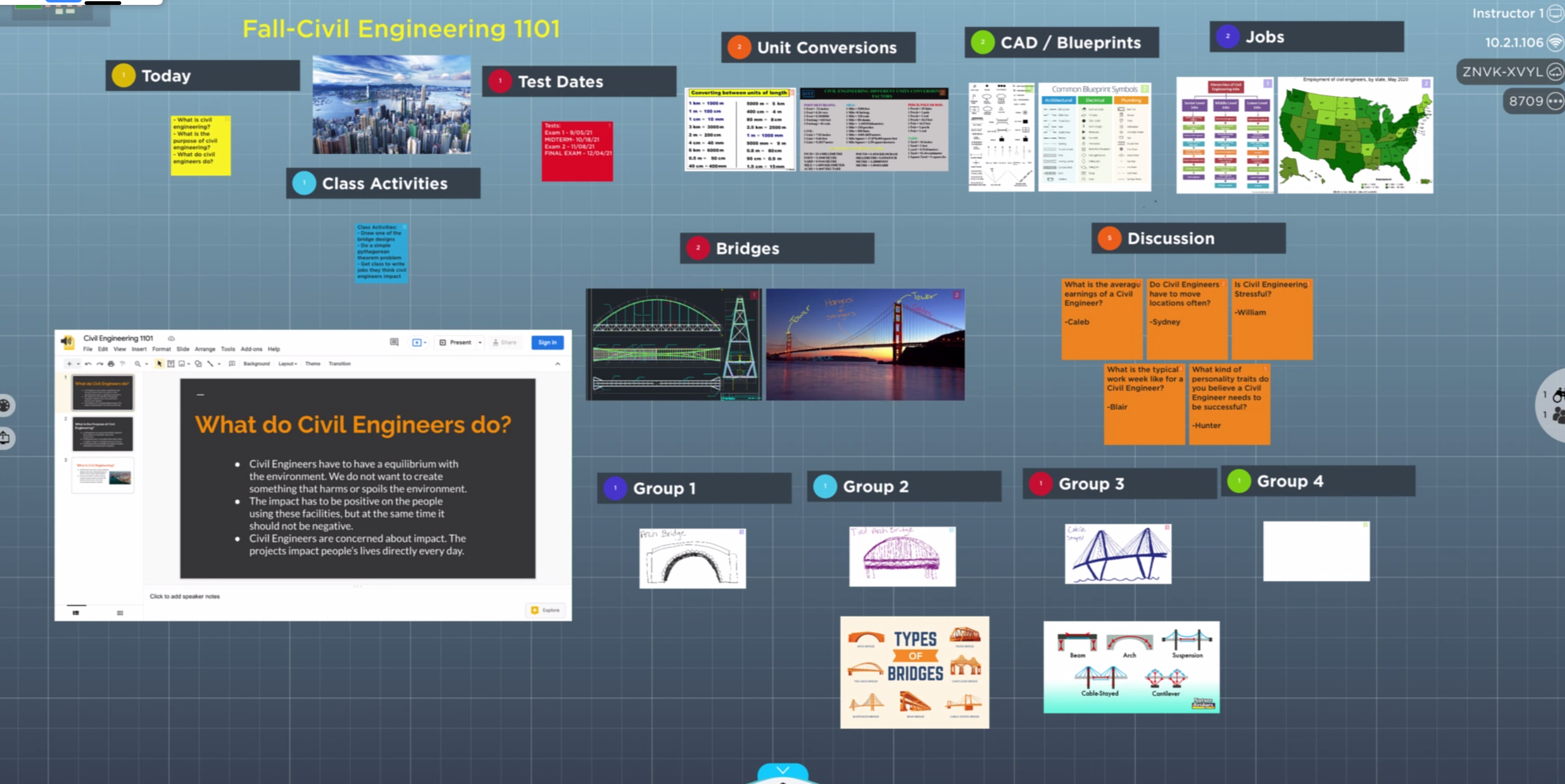
To prepare a Canvas using this method, you would:
- Open a new session
- Use the T1V app to send discussion content to the Canvas
- Create an Agenda
- Note: if this already exists on your laptop or syllabus, you can either send a copy of the syllabus or copy and paste text from your laptop into a note to send to ThinkHub
- Lead a brief Powerpoint Presentation
- When making annotations, you can take screenshots of your slides with annotations to save to another area of the Canvas so students can refer back to previous slides later in the class
- Lead a Class discussion
- Ask students to submit their questions to a ‘discussion’ group
- Call on each student to elaborate on their discussion topics
- Host a group activity
- Divide students into small groups
- Make activity instructions full screen on ThinkHub
- As each group completes their activities, one member of each group can submit their responses to ThinkHub
- Note: if your T1V classroom has student stations, students can share their assignments to their student stations rather than to ThinkHub
- At the end of class, save your work
- If you wanted to modify your Canvas in the future, you could save it as a ThinkHub Session
- If you want to save a picture of the Canvas, you can download an image of the Canvas as a PDF via the T1V app or email it to yourself using 'Email' option found under your ThinkHub Menu
- If you would like to save any individual files, you can select which files to download via the T1V app