- T1V Knowledge Base
- ThinkHub Cloud
- Getting Started with ThinkHub Cloud
How do I create a Cloud Canvas?
With ThinkHub Cloud, you can create a Cloud Canvas from your T1V app dashboard. Here's how:
In order to create a Cloud Canvas, you must first enable your ThinkHub Cloud license and register your T1V app. Once you have access to ThinkHub Cloud Canvases, your dashboard will look like this:
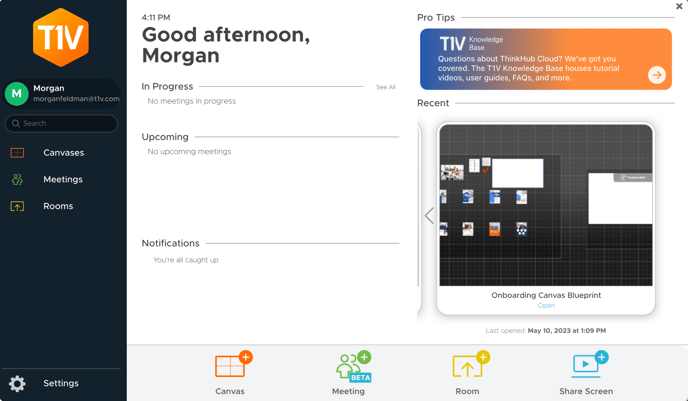
You can now create a Cloud Canvas. To Create your Canvas:
- Select “Canvas”
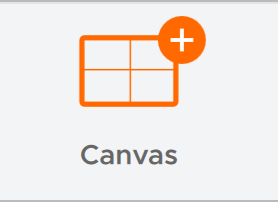
Once selected, you will see this window:
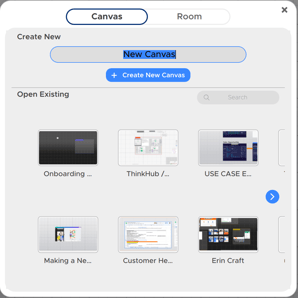
2. From here, fill out the following information:
- Name your Canvas (you can change this later)
- If you have any Canvases that have been shared with you, you will see them under ‘Open Canvas.’ You can select one to open that existing Canvas.
3. Select, “Create Canvas.”
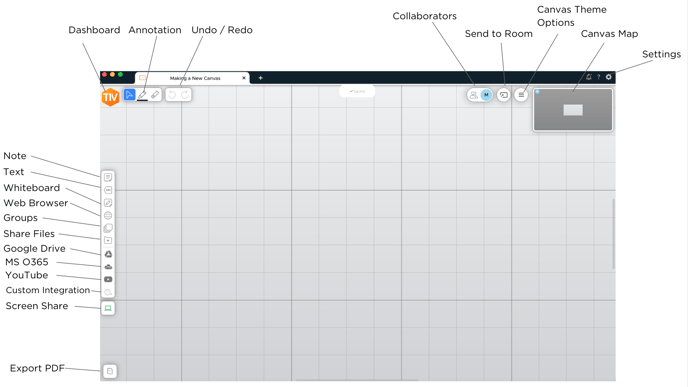
This will bring you to your ThinkHub Canvas. The tab at the top left of the canvas displays the title of the canvas. For this example, we called it,“My First Canvas.”
Ready to learn more? Check out these articles next:
