Not sure where to start? We've got you covered! Check out these basic tools, download the ThinkHub User Guide, or watch a quick demo that covers the basics of ThinkHub.
To get started, watch this quick (3 min) overview video: T1V in 3 | ThinkHub: The Basics or scroll down for written training materials.
To start your ThinkHub session, do one of the following:
A. Tap 'Join Meeting'. This will take you to a new ThinkHub Canvas and launch a scheduled meeting. If you've included Video Conferencing (VC), your VC will automatically launch.
B. Tap 'Start'. This will create a new ThinkHub Canvas.
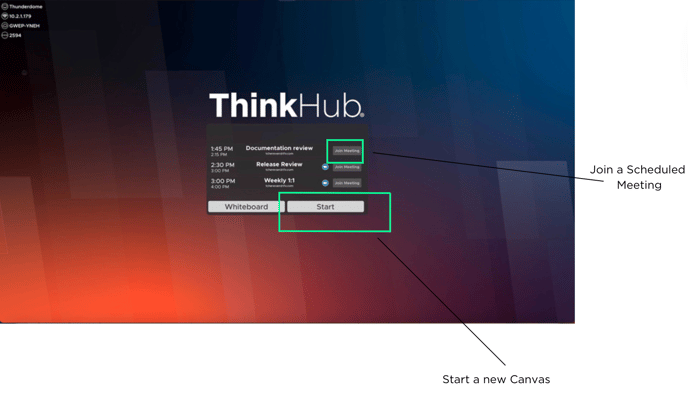
Once you are in your ThinkHub Canvas, you have several built-in tools as well as the ability to bring in your own content via the T1V app. Here's a quick overview of your Canvas navigation options:
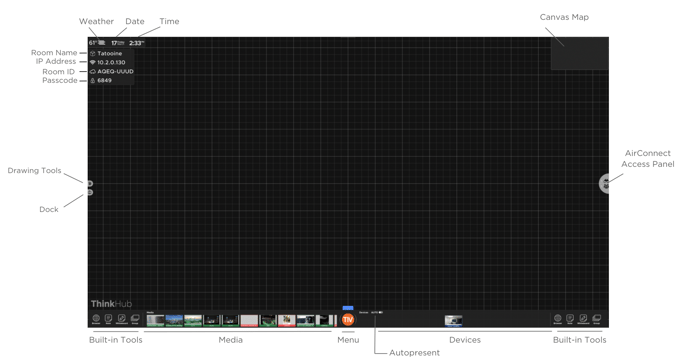 Built-in-Tools
Built-in-Tools
- Browser — Navigate to any website, including Office 365, Google Drive, and more.
- Note — Create Notes that you can save on your Canvas or download as a CSV file
- Whiteboard — Draw freehand or with a stylus (if your display supports a stylus).
- Groups — Organize your content by sorting individual apps into groups. Drag + Drop content into a group or use the drop-down tool in the upper right of any content window to send your content to a group
Content on ThinkHub
All content opened in a ThinkHub Canvas comes with its own set of user tools.
To activate your content tools, tap inside the content window. You will see content tools appear, always anchored to the bottom left corner of the content window. While your content tools are open, you can not flick or drag/drop content windows, but you can edit the content itself. To close the content tools, tap the collapse button on the bottom left of the window.
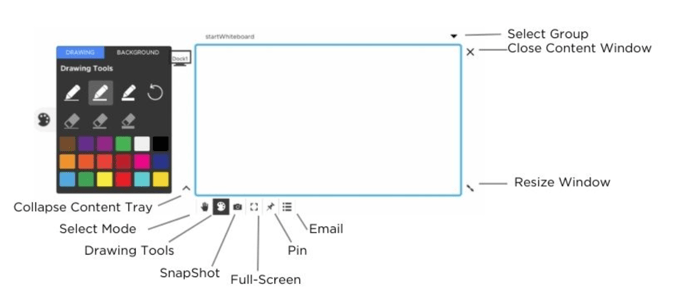
T1V APP
Download the T1V app to unlock full features so whether you're in room or remote you can interact with the Canvas, share content, download content, and more.
.jpg?width=688&height=688&name=Touch%20Drawing%20(12%20%C3%97%2012%20in).jpg)
Want to learn more? Check out one of these articles next:
- What are my built-in ThinkHub tools?
- How can I save my work on ThinkHub?
- How do I share my screen to ThinkHub?
- How do I connect my laptop to ThinkHub?
- How do I start or join a Microsoft Teams Meeting in ThinkHub?
- How do I start or join a Zoom Meeting in ThinkHub?
ADDITIONAL RESOURCES
Getting Started With ThinkHub One Sheet. This ThinkHub One Sheet will review the basic functionalities of ThinkHub including how to navigate the Canvas, what functions make up the Canvas, and how to connect your device to the Canvas through the T1V App. 
For more detailed information, you can utilize T1V’s ThinkHub User Guide which will give you a further understanding of each of ThinkHub’s functions. Select the version your device is running to view the appropriate User Guide:
*Contact T1V Customer Success for older versions of the ThinkHub User Guide
